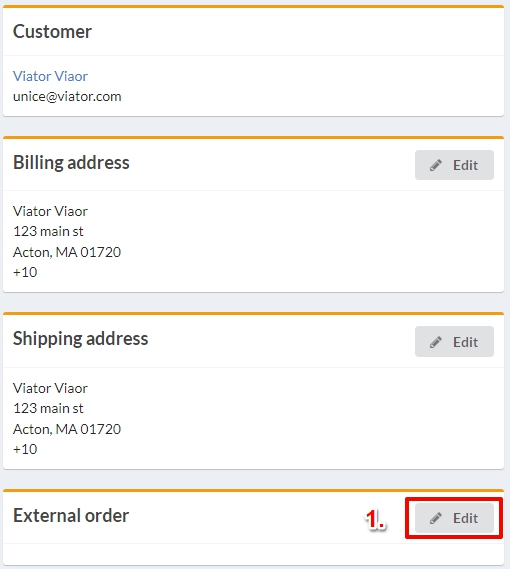Overview
The external order number section of oder will appear after you create new order in BOS system, which allows you to add the Order # from other ticket booking system such as Eventbrite, Vegas.com. You can find the External Order in the Sales Report and the Tickets Sales Report.
Steps:
- After you create new order in BOS system. Under Shipping address, you can see the External order. Click Edit button.
2. You can Adding the Order # from Eventbrite, Vegas.com or Viator in the External Order # field.
3. After adding the Order # from Eventbrite, Vegas.com or Viator in the External Order # field. Click Save button.
4. Back to Order screen, you can see the External order information.
5. Find the External Order in Sales Report. On the left menu bar, click on Event Reports > Sales Report.
6. Filter by Sales Dates, Event Dates, Main Event, Event, Product.
7. Or just put External order number to search.
8. Click Search button.
9. Search results.
10. Find the External Order in Tickets Sales Report. On the left menu bar, click on Event Reports > Tickets > Tickets Sales.
11. Filter by Sales Dates, Event Dates, Main Event, Event, Product.
12. Or just put External order number to search.
13. Click Search button.
14. Search results.