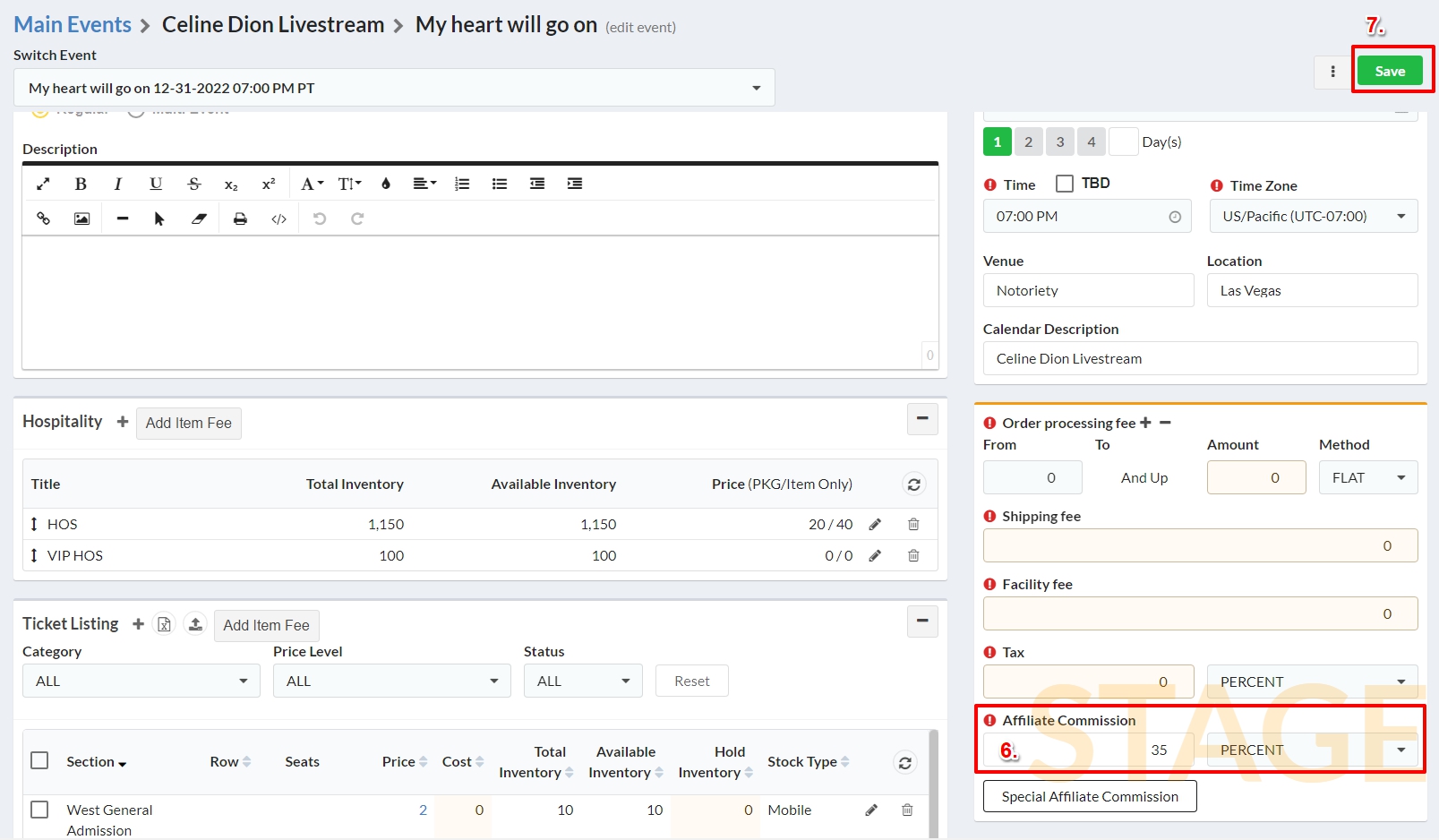Overview
In addition to using Default Affiliate Commission, we can also set up the Special Affiliate Commission for different events.
Note: If you want to modify it again, or view the list that has been set. Press the Special Affiliate Commission button.
6. The Affiliates not added to the Special Affiliate Commission will apply the Affiliate Commission rate. (Default commission on subtotal)
7. Click Save event button