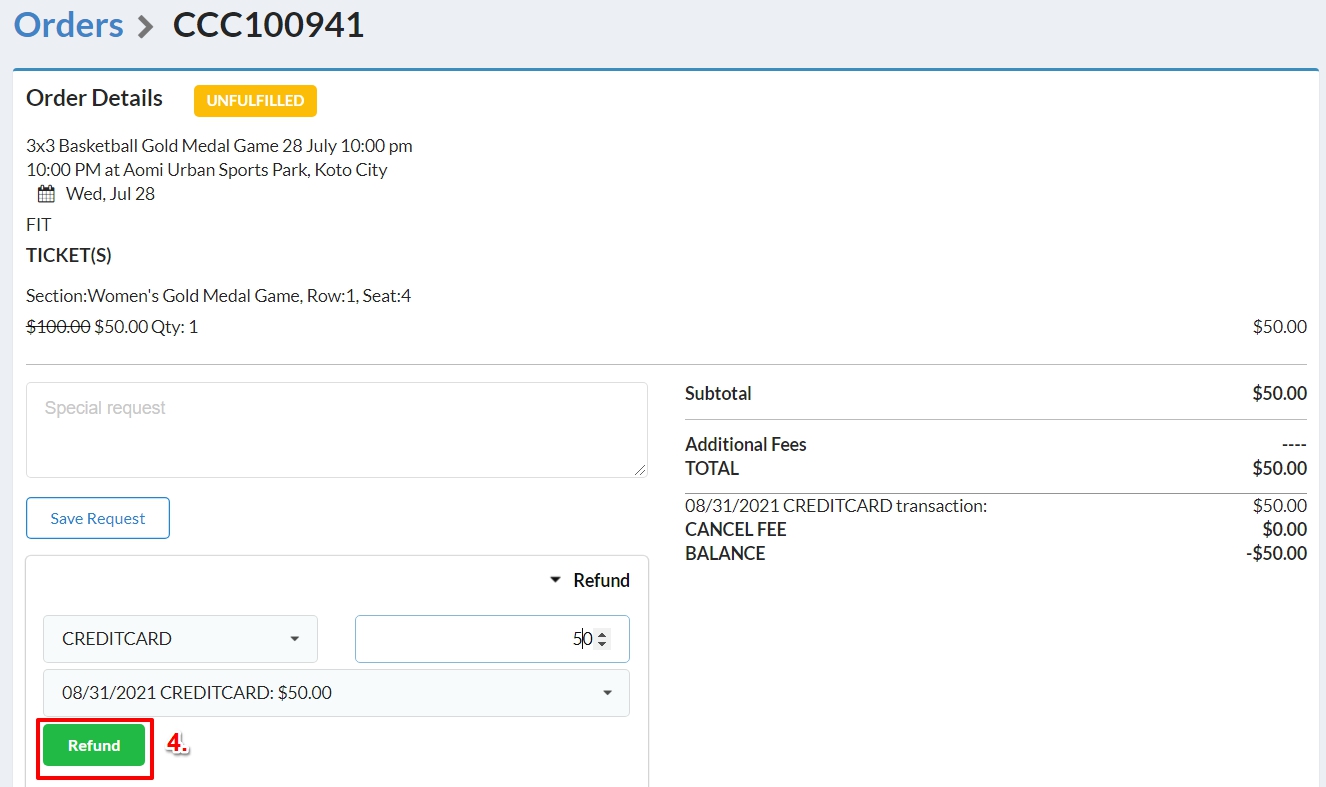Step 1
-
After you have found the order and opened the order page, click “Cancel Order” in the left-hand corner.
-
If there is a cancellation fee, enter that dollar amount in. After doing that or if there is not a fee, click “Cancel Order”.
Step 2
- Click “Refund” drop down to start the refund process.
- Choose the refund method “Cash” or “Credit Card”.
- Enter the amount to be refunded. Cannot be more than the original charge amount.
- Click “Refund” to issue the refund.
- Click “OK” on the pop up to finalize the refund.