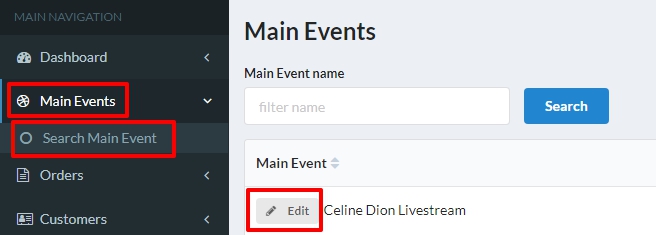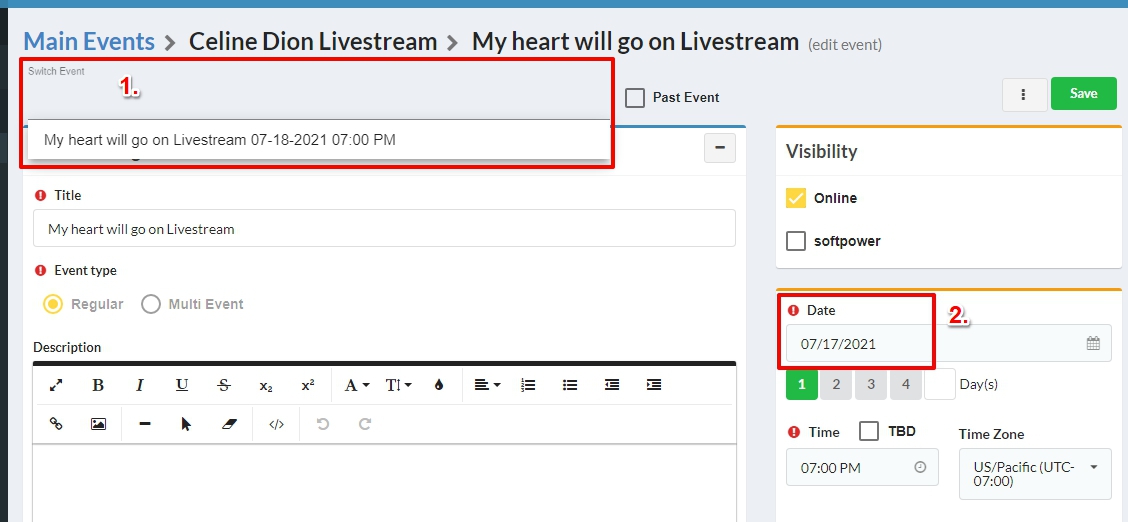Overview
If you need to Add/Update the Vimeo Key from the Production Live to one of the backups, please follow the steps below.
Step 1
- Login, click Main Event and click on Edit Celine Dion Livestream on the right hand side.
Step 2
- Click on on Switch Event then click on your Event Date.
- Verify you are on the right date by looking on the right hand side of the event page under the Green Save Button.
Step 3
- Add the Vimeo ID with the one that matches the key you are using with the encoder, Enable Login then click the save button at the top of the page.
- Replace the current Vimeo ID with the one that matches the key you are using with the encoder, then click the save button at the top of the page.