Overview
This article explains how to obtain the two pieces information (Client ID and Client Secret) on PayPal website in order to activate PayPal Checkout feature.
Steps
- Go to: https://developer.paypal.com/ and login to account.
- Please click My Apps & Credentials in the left hand nav, then click on Live on the right-hand side.

- Click on MyApp.Intuit under REST API apps
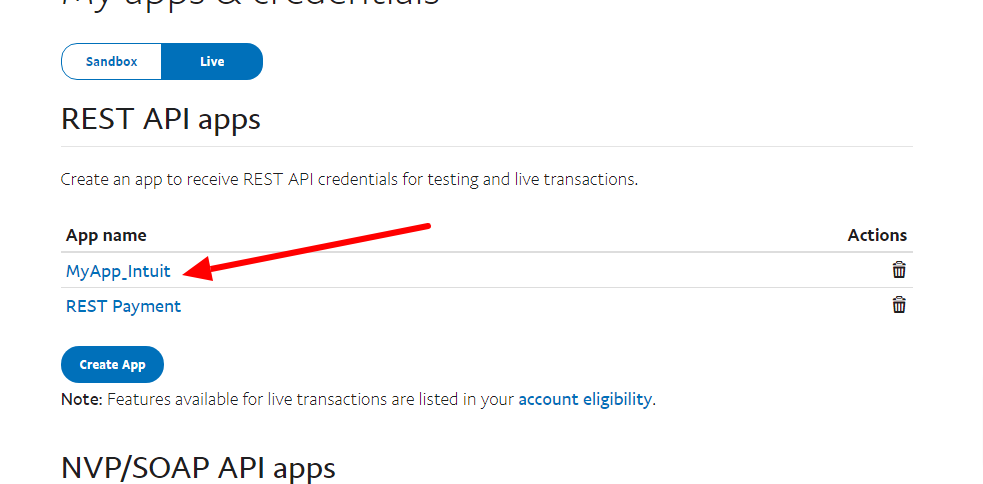
- Click Show under Secret

- Copy and paste Client ID and Secret and send back to us. We will update and test.

